Sell on Meesho at 0% commission. Register as a Meesho seller and start selling online to crores of customers across India.
Hey there, Are you looking for a reliable and profitable platform to sell your products?
Look no further than Meesho! In this blog post, we’ll explain why Meesho is an excellent platform to sell on in 2023 and guide you through setting up your Meesho supplier account.
Table of Contents
Meesho is a Social commerce platform that allows individuals, small businesses, and suppliers to sell a wide range of products online.
With over 11 Crore+ strong Customer base and served across 28000+ pin codes in India, Meesho provides a massive customer base to sellers nationwide.
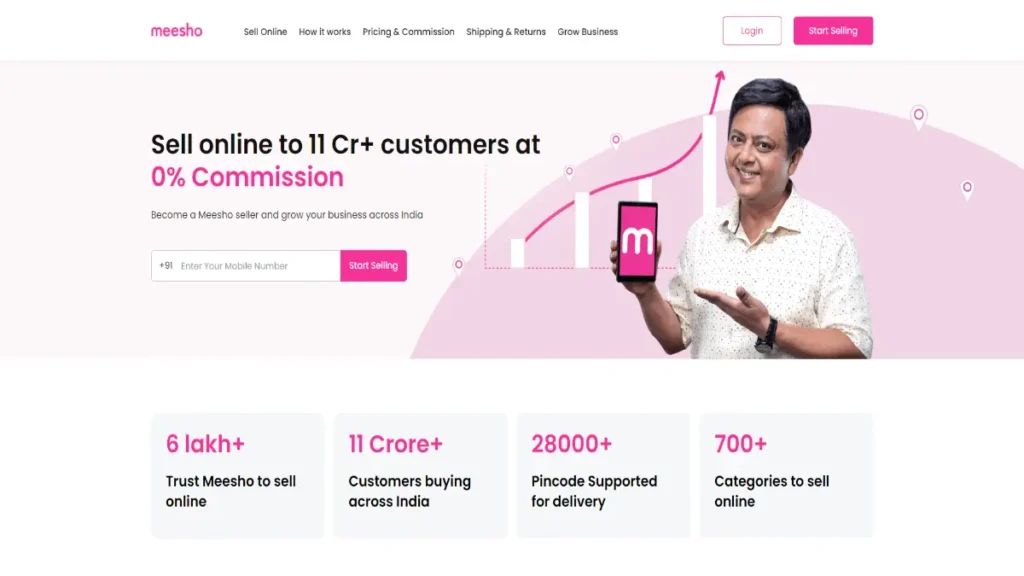
Meesho is a great platform to sell for several reasons:
- Meesho offers a hassle-free selling experience with 0% commission, meaning that every penny you earn goes straight into your pocket.
- Meesho offers a user-friendly interface that makes it easy for sellers like you to upload and manage their products.
- Meesho helps you to sell across all regions of India.
- Meesho offers various marketing and promotional tools to help sellers reach more customers and increase sales.
Documents Required to Sell on Meesho
How to sell on Meesho (Become A meesho Seller)
How to Sell On Meesho In 5 Simple steps and start selling online.
Step 1: Sign Up for Free
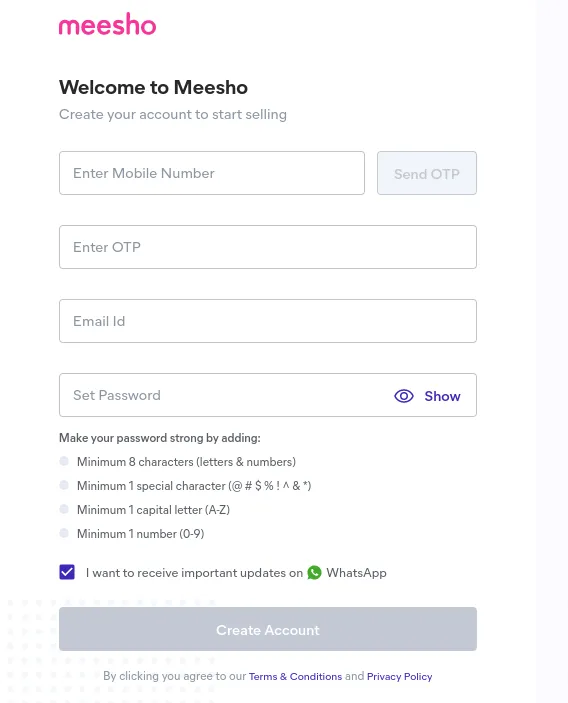
Visit supplier.meesho.com and click on start selling add your mobile number and click on send OTP to enter the OTP send to your mobile number.
Then provide your email ID, set a new password, and click create an account.
Step 2: Provide Your GST Details
If you have your GSTIN, Then Enter it on this page and click on continue (verify double check your details and click on continue)
If you don’t have your GST number in or want to give it after exploring the supplier panel simply check the box next to I will provide details later and click continue.
Step 3: Fill In Your Pickup Address
Meesho’s delivery Partners will pick up the orders you receive from your pick-up address and deliver them to your customer.
Ensure the address and state matches the address and state mentioned in your GSTIN.
If you don’t have your pickup address details, check the box named “I will provide details later” and click continue.
Step 4: Provide Bank Details
Here you need to Enter Your bank account number and IFSC code. now click on “Verify Bank details”.
Check the bank account’s beneficiary name, Account number, and IFSC code.
Make sure the Bank account details must match the registered legal name or trade name mentioned on the GSTIN. If you don’t have one, create a new bank account that matches the legal or trade name of your registered business GSTIN.
If you don’t have your bank details handy or are still in the process of making a bank account check the box “I will provide details later” and click continue.
Step 5: Fill in Your Store Name
Finally, add Your full name and the name of Your Store.
The store name you input will be visible on the visual app with your listed products. If you wish to add your store details later check the box “I will provide details later” and click continue.
If you selected the box “I will provide the details later” and click continue on any of the previous steps, you will be taken to the Meesho supplier panel to complete your registration.
The next step is Product listing.
Once you complete the registration process, you will gain access to the Meesho Supplier Panel.
Where you’ll be able to start listing your products.
Meesho Supplier Panel: everything you need to know
The Meesho Supplier Panel is an all-in-one platform designed to meet your online selling needs.
It offers a range of services, from listing your products and managing inventory to processing orders and tracking payments.
Logging in to the Supplier Panel allows you to manage your online business with ease.
To get started, upload your product catalog by accessing the Meesho Supplier Panel.
It’s important to review the legal and policies section in the Supplier Panel to ensure your uploaded catalogs comply with Meesho’s policies.
Tips to Boost Your Sales on Meesho
Once your catalog is live, you can start selling your products to more than 11 crore active customers across India.
To increase your sales and attract more customers, list more catalogs. It usually takes 5-7 catalogs to start getting orders on Meesho.
Set the right price for your products by considering associated costs and margins. A competitive price will make your products more appealing to customers.
Use the price recommendation tool to arrive at a competitive price and gain an edge over other sellers.
Customers prefer fresh and unique trends, so try to list trending products to generate more orders.
Sign up for Meesho’s NDD (Next Day Dispatch) program to increase your sales further. This program provides extra visibility to all catalogs that qualify.
Meesho commission charges
Meesho charges a 0% commission rate from suppliers across all product categories, making it the most profitable platform for you to sell products online.
Meesho seller’s payment cycle
The payment for your orders is securely deposited directly into your bank account on the 7th day from order delivery, including Cash on Delivery orders.
You can view your deposited balance and future payments on the Meesho Supplier Panel.
Frequently Asked Questions About Sell On Meesho
What is Meesho?
Meesho is an Indian social commerce platform that enables sellers to sell products directly to customers through social media platforms.
How do I sell on Meesho?
You can sign up as a seller on Meesho by visiting their website and filling out the registration form.
What are the requirements to sell on meesho?
To become a Meesho seller, you must be over 18 years old, Mobile number, have a valid GSTIN, and have a bank account.
What products can I sell on Meesho?
You can sell a wide range of products on Meesho, including Sarees, fashion accessories, home decor, electronics, and more.
How do I set the price for my products on Meesho?
You can set the price for your products on Meesho by adding your markup to the cost of the product.
How do I upload products on Meesho?
You can upload products on Meesho by logging into your account, clicking on the “Add catalog” button, and filling out the required details.
How do I manage my orders on Meesho?
You can manage your orders on the Meesho supplier panel by logging into your account, clicking on the “Orders” tab, and reviewing your order history.
How do I get paid for my sales on Meesho?
You will receive payment for your sales on Meesho directly to your bank account on the 7th day of the order being processed.
What is the return policy for Meesho?
Meesho offers a 15-day return policy for all products sold on its platform.
Can I use my own courier service to ship products to Meesho?
Yes, you can use your own courier service to ship products to Meesho.
What is the Meesho Supplier Learning hub?
Meesho Supplier Learning hub is a learning platform that provides sellers with training and resources to help them succeed on the platform.
What is Meesho’s shipping policy?
The orders must be shipped within 2-3 days from the date of receiving the order within the agreed time provided by you (also known as Service Level Agreement or SLA).
Can I sell internationally on Meesho?
No, Meesho only allows sellers to sell within India.
How do I get customer reviews on Meesho?
You can encourage customers to leave reviews on Meesho by providing excellent customer service and following up with customers after their purchase.



