Flipkart is a leading e-commerce platform in India, founded in 2007 by Sachin Bansal and Binny Bansal. Initially, the company focused on selling books online, but over the years, it has expanded its offerings to include a wide range of products such as electronics, fashion, beauty, and groceries. Today, Flipkart is owned by Walmart and serves over 50 crore registered users.
Flipkart has played a significant role in revolutionizing India’s e-commerce industry. It has helped bring online shopping to the masses, particularly in smaller towns and cities, and has made it possible for small and medium-sized businesses to reach a wider customer base. Flipkart’s user-friendly platform and efficient delivery system have made it a popular choice among consumers, contributing to its success in the industry.
For businesses, selling on Flipkart is important because it offers access to a large and growing customer base. By listing their products on Flipkart, businesses can reach customers across India and increase their sales potential.
Additionally, Flipkart provides sellers with tools and resources to optimize their listings, manage their inventory, and promote their products effectively. This can help businesses improve their visibility and sales performance on the platform. Overall, selling on Flipkart can be a valuable opportunity for businesses looking to expand their reach in India’s e-commerce market.
Section 1: Understanding the Flipkart Marketplace
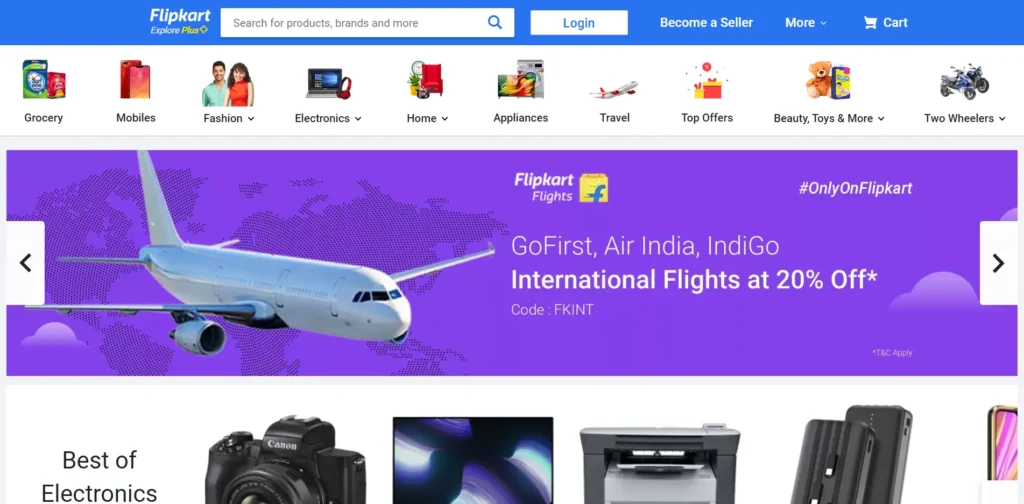
Flipkart is a leading online marketplace in India that allows third-party sellers to list and sell their products to millions of customers across the country. The marketplace model is designed to provide a level playing field for all sellers, regardless of their size or location. Flipkart provides sellers with a range of tools and resources to help them succeed on the platform, including a robust seller dashboard, advertising tools, and customer support.
Types of Sellers on Flipkart
There are three types of sellers on Flipkart: individual, partnership, and company.
- Individual sellers are sole proprietors who sell products under their own name.
- Partnership sellers are two or more individuals who sell products under a partnership agreement.
- Company sellers are legal entities that sell products under their registered name.
Each type of seller has its own set of requirements and documentation that need to be submitted to register as a seller on Flipkart.
Documents Required to Sell on Flipkart
If you’re planning to become a seller on Flipkart, you’ll need to have the following documents handy:
- GSTIN (Goods and Services Tax Identification Number)
- PAN Card (Personal PAN for business type “Proprietorship” and Personal + Business PAN for business type “Company”)
- GSTIN/TIN Number (Note: this may not be mandatory for certain categories)
- Bank account and supporting KYC documents (such as Address Proof and Canceled Cheque)
Make sure to have all these documents ready to successfully complete your registration process on Flipkart as a seller.
How to Sell On Flipkart (Become a Flipkart seller)
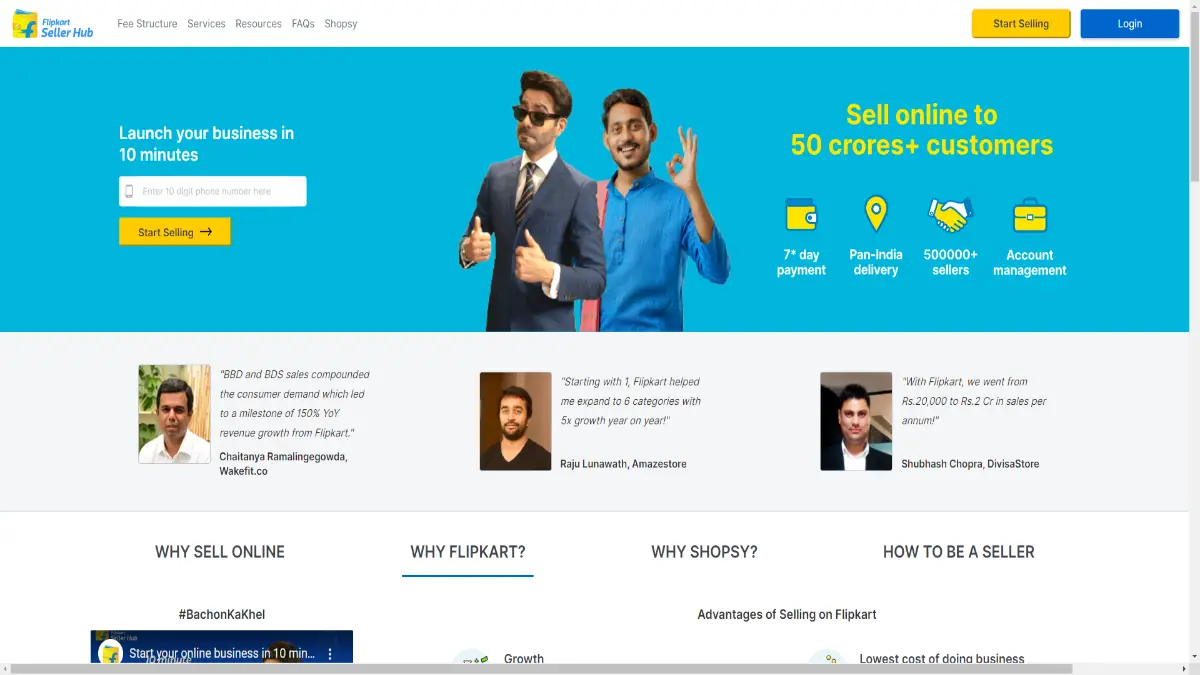
Step 1: Visit the Flipkart Seller Registration Page
Step 2: Create a New Seller Account
Step 3: Provide Business Information
Step 4: Upload Required Documents
Step 5: Complete the Verification
Step 6: Start Selling
Charges to sell on Flipkart
When you make a sale, the following deductions will be made from the order item value:
Keep these factors in mind: When setting your product prices, make sure to consider the commission, shipping, collection, fixed fees, and applicable GST. This will help you determine the right price for your products and ensure that you’re making a profit.
Section 2: Optimizing Your Flipkart Seller Account
Once you’ve registered as a seller on Flipkart, it’s important to optimize your seller account to increase visibility and sales.
Best practices for setting up and managing your Flipkart Seller account
- Complete your seller profile: Make sure your seller profile is complete and accurate, including your business information and contact details. This helps build trust with potential customers and makes it easier for them to reach out to you if they have any questions or concerns.
- Manage your inventory: Keep your inventory up-to-date and ensure that your products are in stock. This helps you avoid cancellations and delays and ensures that you can fulfill orders on time.
- Create high-quality product listings: Product listings are your storefront on Flipkart, so it’s important to make them look as appealing and professional as possible. Use high-quality images, detailed descriptions, and clear pricing information to make your products stand out.
- Price your products competitively: Do some research to see what other sellers are charging for similar products, and price your products competitively. Consider offering discounts and promotions to attract customers.
- Optimize your product listings for search: Use relevant keywords in your product titles and descriptions to make them more discoverable in search results. This helps increase visibility and drives more traffic to your product pages.
- Use Flipkart’s seller tools: Flipkart offers a range of seller tools to help you manage your business more efficiently. Make use of these tools to streamline your operations and improve your sales performance.
- Provide excellent customer service: Respond to customer inquiries and complaints promptly and professionally. This helps build trust with customers and encourages them to leave positive reviews, which can help boost your sales.
By following these best practices, you can optimize your Flipkart seller account and increase your visibility and sales on the platform.
Section 3: Managing Orders and Fulfillment
Once you start receiving orders on Flipkart, it’s important to have a streamlined process for managing them and fulfilling them on time. Here’s a guide on how to manage orders and fulfill them on Flipkart:
- Understanding Flipkart’s order management system: Flipkart’s order management system allows you to view and manage your orders from one centralized dashboard. You can track the status of each order, update order details, and manage shipping and delivery.
- Accepting and processing orders: Once you receive an order, you have to accept it within a certain timeframe. You can then process the order, which involves packaging the products and preparing them for shipping.
- Shipping and delivery: Flipkart offers a range of shipping options to help you fulfill orders quickly and efficiently. You can choose to ship orders yourself or use Flipkart’s fulfillment service, which involves storing your products in Flipkart’s warehouse and allowing them to handle the shipping and delivery.
- Handling returns and refunds: Flipkart has a comprehensive returns policy that allows customers to return products for a variety of reasons. As a seller, you are responsible for handling returns and refunds in a timely and professional manner. You should have a clear process in place for processing returns and issuing refunds.
Best practices for handling returns and refunds on Flipkart
- Have a clear returns policy: Clearly communicate your returns policy to customers so they know what to expect. Make sure your policy is fair and easy to understand.
- Respond promptly to return requests: Respond to return requests within 48 hours to avoid delays and improve customer satisfaction.
- Inspect returned products: When you receive a returned product, inspect it carefully to ensure that it is in the same condition as when it was shipped. This helps you avoid processing refunds for products that have been damaged or used.
- Issue refunds promptly: Process refunds as soon as possible to avoid delays and ensure customer satisfaction. Flipkart typically processes refunds within 3-5 business days.
Conclusion
Selling on Flipkart can be a lucrative opportunity for businesses looking to expand their reach and tap into India’s growing e-commerce market. In this guide, we covered the key aspects of selling on Flipkart, including how to register as a seller, optimize your seller account, manage orders and fulfillment, market and promote your products, and strategies for growing your sales.
Some of the key takeaways from this guide include:
As India’s e-commerce industry continues to grow, selling on Flipkart be an important part of a business’s growth strategy. By following the best practices outlined in this guide and staying up-to-date with Flipkart’s policies and regulations, businesses can build a successful presence on this popular e-commerce platform.
Also Read: How to start a business without money
People Also Ask: Sell On Flipkart
How much does it cost to sell on Flipkart?
How to sell on Flipkart without GST?
How to sell on Flipkart without a brand?
What are the hot products to sell on Flipkart?
How to increase sell on Flipkart?
You can refer to Flipkart FAQ to get all your question answered.
You May Also Like: