As an online shopping destination, Myntra has been making waves in the Indian market for quite some time now.
With a vast selection of products available at your fingertips, it can be tough to navigate through the site without encountering a few hiccups along the way.
That’s where the Myntra FAQ comes in – a comprehensive guide that answers all the questions you may have about using the website, placing orders, and everything in between.
In this article, we’ll take a deep dive into the Myntra FAQ and provide you with all the information you need to make your shopping experience as smooth as possible. So sit back, relax, and let’s get started!
Also, Visit: Amazon FAQ
Myntra FAQ
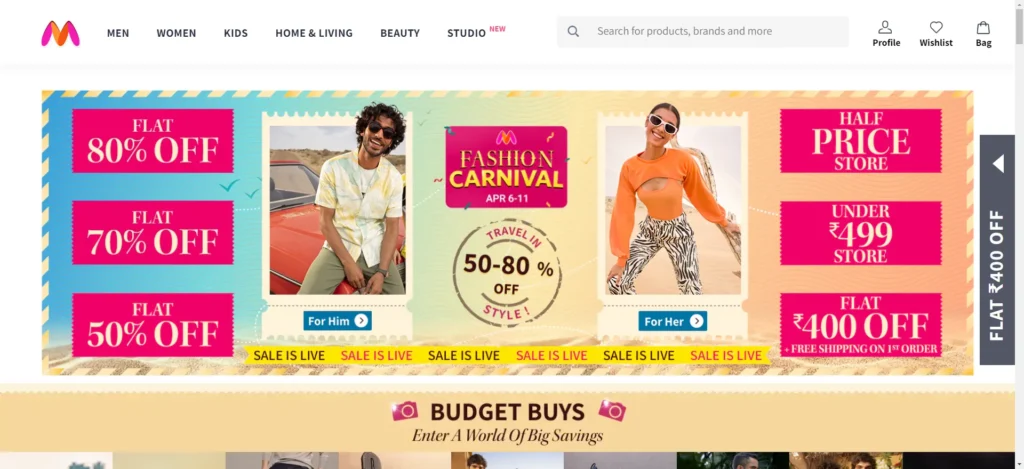
Myntra is owned by Flipkart, which is one of the largest e-commerce companies in India. Flipkart acquired Myntra in 2014 to expand its presence in the online fashion and lifestyle market.
To delete your Myntra account, follow these steps:
- Log in to your Myntra account.
- Go to the “Profile” section.
- Click on “Settings” or “Account Settings”.
- Scroll down to find the “Delete Account” option.
- Click on “Delete Account” and follow the prompts to confirm the deletion.
To track your Myntra order, follow these steps:
- Log in to your Myntra account.
- Go to the “Orders” or “Order History” section.
- Find the order you want to track and click on it.
- You will see the tracking details, including the tracking number and the courier partner.
- Click on the tracking number to track your order on the courier partner’s website or app.
To use Myntra super coins, follow these steps:
- Log in to your Myntra account.
- Add products to your cart and proceed to checkout.
- On the payment page, you will see an option to use super coins as a payment method.
- Click on the option and choose the number of super coins you want to use.
- Complete the payment process by clicking on “Place Order”.
To refer Myntra to your friends, follow these steps:
- Log in to your Myntra account.
- Go to the “Refer & Earn” or “Referral Program” section.
- Click on the “Refer Now” or “Invite Friends” button.
- Choose the method to share your referral link, such as through email, social media, or messaging apps.
- Your friends can sign up using your referral link and make their first purchase to earn rewards for both of you.
To return a product on Myntra, follow these steps:
- Log in to your Myntra account.
- Go to the “Orders” or “Order History” section.
- Find the order containing the product you want to return and click on it.
- Click on the “Return” or “Return/Exchange” button.
- Follow the prompts to select the reason for the return and request a return pickup or drop-off.
- Once the return is approved, pack the product with the original tags and packaging and hand it over to the courier during pickup or drop-off.
To find the QR code scanner in the Myntra app, follow these steps:
- Open the Myntra app and log in to your account.
- Go to the search bar or the homepage.
- Look for the camera icon or the “Scan” option.
- Click on the camera icon or “Scan” option to access the QR code scanner.
- Use the scanner to scan QR codes on products, offers, or promotions within the Myntra app.
To get the Myntra referral code, follow these steps:
- Log in to your Myntra account.
- Go to the “Refer & Earn” or “Referral Program” section.
- Click on the “Refer Now” or “Invite Friends” button.
- You will find your referral code or referral link in the referral program details.
- Share your referral code or link with your friends, and when they sign up and make their first purchase, you will earn rewards.
The delivery time for Myntra orders may vary depending on various factors such as the delivery location, product availability, and shipping method chosen. Generally, Myntra delivers orders within 7-10 business days. However, during sales or festive seasons, delivery time may be longer. You can track your order using the tracking details provided to get the latest updates on your delivery status.
To buy a Myntra gift card, follow these steps:
- Go to the Myntra website or app.
- Search for “Gift Cards” or “E-Gift Vouchers”.
- Click on the “Gift Cards” or “E-Gift Vouchers” option.
- Choose the gift card denomination or customize the gift card value.
- Add the gift card to your cart and proceed to checkout.
- Complete the payment process and receive the gift card via email or SMS.
- You can redeem the gift card during checkout on Myntra by entering the gift card code.
To use Flipkart Pay Later on Myntra, follow these steps:
- Log in to your Myntra account.
- Add products to your cart and proceed to checkout.
- On the payment page, select “Flipkart Pay Later” as the payment method.
- Complete the payment process by clicking on “Place Order”.
- The transaction amount will be added to your Flipkart Pay Later account, and you can repay the amount within the due date specified by Flipkart Pay Later.
Myntra credit refers to the credit balance available in your Myntra account, which can be used as a payment method for future purchases on Myntra. Myntra credit is earned through various promotions, offers, refunds, or returns, and can be used to partially or fully pay for orders during checkout. The available Myntra credit balance can be viewed in the “My Credits” or “Wallet” section of your Myntra account.
Also Visit: Ecommerce Marketplace Hub To Know More



