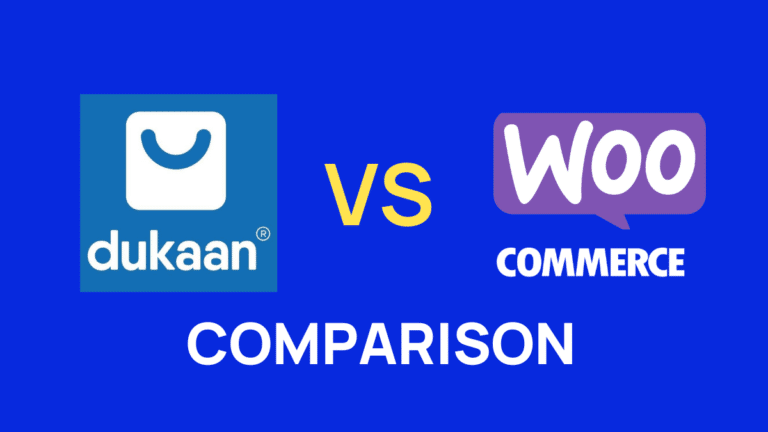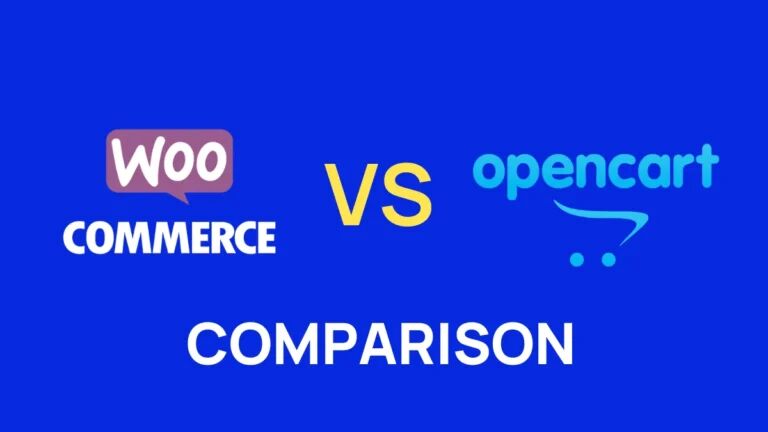Hey there! Are you ready to delve into the wonderful world of Woocommerce?
Whether you’re a seasoned pro or a newbie looking to start your online business, in this blog post you’ll know all about how to use woocommerce.
So buckle up and get ready for a ride that’s going to be as informative as it is entertaining.
Table of Contents
Let’s start with the basics…
What is Woocommerce?
Woocommerce is an open-source ecommerce platform that is revolutionizing the way businesses create and manage their online stores. Built on the popular content management system (CMS) WordPress, Woocommerce makes it easy to integrate with existing WordPress websites and customize the look and feel of the store.
And the best part? It’s free! Yep, you heard that right. Free. As in no money down, no monthly fees, nada.
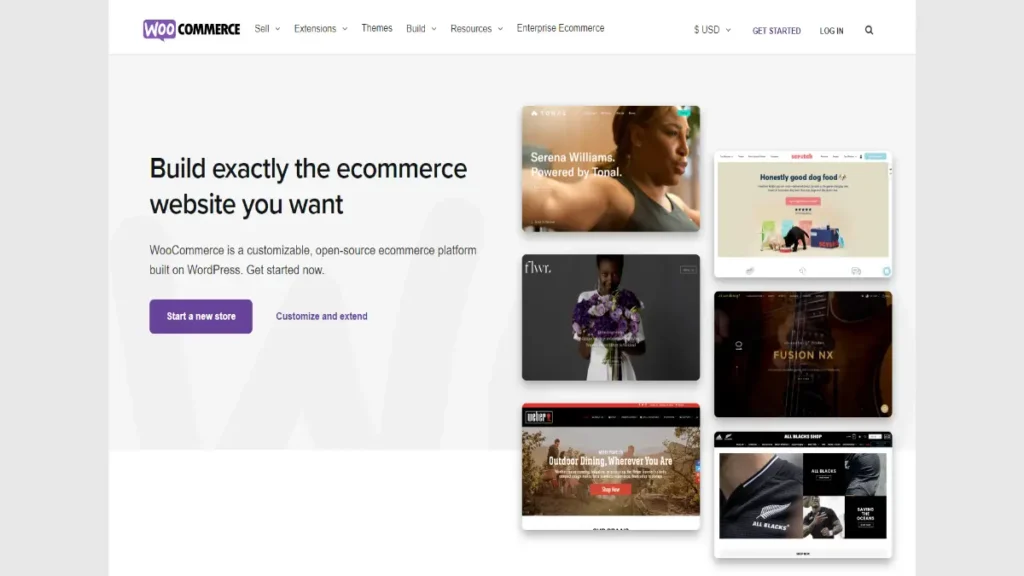
Woocommerce provides a variety of powerful features and plugins that allow businesses to easily manage their store and customize it to their unique needs. Businesses can easily manage their inventory, accept payments, and provide shipping and return information.
With Woocommerce, businesses can create a fully functioning retail website that allows customers to browse and purchase items directly from the store.
Woocommerce is a great choice for businesses of all sizes, as it is easy to use and highly customizable. With its easy integration and customization options, Woocommerce provides businesses with the tools they need to create a successful online store.
Whether you’re a small business just starting, or an established business looking to expand its reach, Woocommerce has something for everyone.
Now let me tell you about the Woocommerce journey…
Also Read: A Comprehensive Woocommerce Review for Entrepreneurs
History of Woocommerce in Short
Woocommerce is one of the most popular eCommerce platforms on the market today, and it has been gaining in popularity since its launch in September 2011. Woocommerce is a plugin designed for WordPress, the popular content management system.
In October 2014, Woocommerce was acquired by Automattic, the company behind WordPress, giving it the resources and support to grow even more.
By 2015, it was estimated that WooCommerce was used in around 28% of all online stores, and this number has continued to grow in the years since. In 2018, Woocommerce launched its first mobile app, allowing store owners to manage their stores from their phones. This has made it even easier to manage an online store and keep up with the latest trends.
By 2019, Woocommerce had become the most popular eCommerce platform, powering over 39% of all online stores.
This makes it the go-to choice for many store owners looking to get their products and services out to their customers. Woocommerce is a great option for those looking to create an online store, and it has all the features and tools needed to make a successful store.
You must be having this question from the start…
Why is Woocommerce so Popular?
Woocommerce is an ideal choice for businesses looking for an affordable, user-friendly eCommerce platform. With its open-source platform, Woocommerce is free to use, making it cost-effective and accessible to businesses of all sizes.
The platform’s intuitive design and user-friendly interface make it easy to use and highly customizable. With a variety of plugins and extensions available to increase its functionality, Woocommerce is a great choice for businesses looking to expand their online presence.
Woocommerce is also SEO-friendly, making it easy for businesses to be found online. Its mobile-friendly design allows customers to shop on their smartphones or tablets, providing a secure shopping experience with secure payment gateways and support for multiple currencies.
Woocommerce also integrates easily with other third-party services, such as email marketing and shipping, making it a reliable and well-supported platform with a dedicated team of developers and support staff.
I got that’s why it’s so popular but how to use woocommerce and…
What Can You Sell with Woocommerce?
Woocommerce is the perfect platform for ecommerce entrepreneurs looking to sell products online. Whether you are selling physical products like clothing, electronics, furniture, toys, and more, digital products like ebooks, music, software, and more, or affiliate and external/third-party products, Woocommerce is an ideal solution.
It also supports a wide variety of products including subscriptions and memberships, appointments and reservations, services, and rentals, gift cards and vouchers, pre-orders, and deposits, and recurring payments and subscriptions.
Woocommerce has an extensive range of features including a drag-and-drop page builder, customizable themes, and powerful analytics tools. It is also integrated with popular payment gateways like PayPal, Stripe, and Apple Pay.
Additionally, Woocommerce provides an impressive range of plugins and extensions to customize your store. With over one million downloads, Woocommerce is the leading ecommerce platform for entrepreneurs.
Woocommerce is easy to use, secure, and reliable. It is also well-supported with a community of developers and a wide array of helpful resources. With its low cost and easy setup, Woocommerce is an ideal solution for entrepreneurs looking to launch their online store.
Do you know the benefits of using Woocommerce for your Online store? No worries, I’ve covered how to use woocommerce.
Also Read: “Unveiling the Truth: Best Product To Sell Online”
The Key Benefits of Woocommerce
Free, Open-Source Platform
Woocommerce is a free, open-source platform, which means you don’t have to worry about any initial costs. This makes it accessible to everyone, regardless of their budget.
Easy Installation and Setup
Woocommerce is incredibly easy to install and set up, and requires minimal coding or technical knowledge. This makes it a great choice for anyone looking to create an online store quickly and easily.
Flexibility
Woocommerce is incredibly flexible, allowing you to make changes to your store quickly and easily. You can customize the design and layout of your store, as well as additional features and tools to help you manage and optimize it.
Payment Options
Woocommerce offers a variety of payment options, including major credit cards, PayPal, Apple Pay, and more. This ensures that your customers can pay in the way that’s most convenient for them.
Security and Reliability
Woocommerce is secure and reliable, ensuring your customer data is protected. This is important for building trust with your customers and protecting their sensitive information.
Community Support
Woocommerce has a large community of users and developers who are constantly creating new plugins, extensions, and themes to help you enhance your store. This means you have access to a wide range of resources to help you grow your business.
Scalability
Woocommerce is highly scalable, meaning you can use it to build a small store or a large enterprise-level ecommerce site. This makes it a versatile platform that can grow with your business.
I understood what woocommerce is, its benefits, and what to sell. but How do I start? You ask.
How to use Woocommerce
WooCommerce is an excellent ecommerce platform for any business, big or small. It is easy to use, highly customizable and comes with a variety of features to make your ecommerce store successful.
Step 1. Getting Started with Woocommerce
Now that you have a general idea of what Woocommerce is, let’s dive into how to get started with it. Woocommerce is a free, open-source ecommerce platform that allows you to create an online store with ease. It is easy to use, highly customizable, and supports both digital and physical products.
It integrates with many payment gateways, so you can begin accepting payments as soon as you set up your store. Additionally, it has a variety of themes and plugins that can help you to customize the look and feel of your website. With Woocommerce, you can create a fully functional online store in no time.
Step 2. Setting Up Woocommerce in WordPress
Once you have WordPress and Woocommerce installed, you can begin setting up your store.
First, you will need to configure the basic settings of your store.
This includes setting up your store name, address, contact information, payment options, and any other information you want to include.
Once this is complete, you can start adding products. This can be done by either importing existing products or creating new ones.
Once you have your products in place, you can customize the look and feel of your store. This includes choosing a theme, adding widgets, and customizing the appearance of the store.
Finally, you can start promoting your store by creating attractive product pages and creating content that will help your customers find and buy your products. With the right Woocommerce setup, you can easily create an attractive store that will attract customers and boost your sales.
Step 3. How to Properly Install Woocommerce
Once you have Woocommerce downloaded, you will need to install it on your website. Installing Woocommerce is an easy process that only takes a few minutes.
First, log into your WordPress site. Then, go to Plugins and click “Add New”.
Next, click “Upload Plugin” and select the Woocommerce .zip file you downloaded.
Finally, click “Install Now” and Woocommerce will be installed.
After installation, you can go to the Woocommerce Setup Wizard and follow the steps to configure your store. This will help you get your store up and running quickly and easily.
Step 4. Setting Up Your Woocommerce Store
It is the most important part of setting up your Woocommerce store. This includes selecting an attractive theme, configuring your store’s settings, adding products or services, and setting up payment options.
You can also customize the look and feel of your store with themes, plugins, and extensions.
Finally, you can use SEO techniques to make sure your store is seen in search engine results. With a little bit of effort, you can create a fully-functioning Woocommerce store that will help you reach your business goals.
Step 5. Choosing a Woocommerce Template & Theme
To complete the setup of a Woocommerce store, it is necessary to choose a Woocommerce template and theme that best suits the needs of the store. There are many different Woocommerce themes available that come with a variety of features and layouts.
It is important to consider the needs of the store when selecting a theme, as some themes are more SEO-optimized than others. Additionally, some themes are designed to be more user-friendly, while others are optimized for mobile devices.
It is important to take the time to review the features and design of each theme to ensure the best fit for the store. With the right theme, it is possible to create an attractive, SEO-friendly, and user-friendly Woocommerce store.
Step 6. Installing Woocommerce Extensions and Add-ons
Installing the right extensions and add-ons to Woocommerce can provide an even greater user experience and enhance the functionality of your store. There are many extensions and add-ons available for Woocommerce to make it easier for store owners to manage their online stores.
For example, the WooCommerce Product Add-Ons extension allows store owners to customize their products and create extra options for customers to choose from.
Additionally, the WooCommerce Subscriptions extension allows store owners to offer subscription-based services to their customers. With this extension, customers can easily subscribe to products and services from their store.
Lastly, the WooCommerce SEO extension helps store owners optimize their stores for better search engine rankings. This extension provides store owners with features such as meta tags, keyword optimization, and XML sitemaps. All of these extensions and add-ons can help store owners improve their customers’ experience in their store and increase their overall sales.
Also Visit: Ecommerce Platforms Hub To Know More About Woocommerce
What Can Woocommerce Do for Your Online Store?
Woocommerce is a powerful, flexible, and easy-to-use platform for creating and managing a secure online store. With Woocommerce, you can quickly and easily list and sell physical and digital products. It also makes it easy to keep track of inventory, manage orders and shipping, and process payments.
Woocommerce also offers a variety of features for promotional and marketing purposes. You can offer discounts and promotions to keep customers coming back and track your store’s performance to set goals and make adjustments to improve results.
Additionally, Woocommerce integrates with a variety of other platforms, including social media, email marketing, and analytics services.
Finally, Woocommerce also makes it easy to offer dedicated customer support, including live chat and email. This way, customers can get the help they need quickly and easily. With Woocommerce, you can create and manage a secure online store, and provide customers with the support they need to make their shopping experience a success.
Resources to Learn More About How to use Woocommerce
Conclusion
In conclusion, Woocommerce is an effective eCommerce platform that is easy to use and offers a wide range of features and customization options. It is an excellent choice for any business looking to quickly and easily create an online store.
With its wide range of features and its ability to integrate with other platforms, Woocommerce is a great choice for businesses of all sizes. With its powerful features and ease of use, Woocommerce is an ideal platform for anyone looking to get started in the world of eCommerce.
How to Use Woocommerce? – Frequently Asked Question
How to Sell Digital Products with Woocommerce?
Once your digital products are set up, it’s time to start selling them with Woocommerce. This popular ecommerce platform makes it easy to take payments and manage your digital products. You’ll need to set up a payment gateway and configure your settings to accept digital payments. You’ll also need to set up a secure checkout page and set up shipping options. Once everything is configured, you’ll be ready to start selling your digital products. To maximize your sales, make sure to optimize your product pages for SEO and leverage social media to share your digital products. It’s also important to have a customer service system in place to address any customer inquiries and make sure your customers have a good experience. With the right setup, you can start selling digital products with Woocommerce and reach a wider audience.
How to drive traffic to your website made on woocommerce?
There are various ways to drive traffic to your WooCommerce website:
1. Search Engine Optimization (SEO): Optimize your website for search engines by doing keyword research, creating quality content, and building high-quality backlinks.
2. Social Media Marketing: Use social media platforms like Facebook, Instagram, Twitter, and LinkedIn to promote your website and products.
3. Email Marketing: Build an email list and send newsletters and promotional emails to keep your customers engaged with your website.
4. Pay-Per-Click (PPC) Advertising: Use PPC advertising platforms like Google Ads, Bing Ads, and Facebook Ads to target potential customers and drive traffic to your website.
5. Content Marketing: Create valuable and informative content such as blog posts, infographics, videos, and eBooks to attract and engage your target audience.
6. Influencer Marketing: Collaborate with social media influencers or bloggers in your niche to promote your products and drive traffic to your website.
Remember, it’s important to consistently analyze and measure the effectiveness of your marketing strategies to ensure that you’re getting a good return on investment.
How to change the currency in woocommerce?
To change the currency in WooCommerce, follow these steps:
1. Log in to your WordPress dashboard.
2. Go to WooCommerce > Settings.
3. Click on the “General” tab.
4. Under the “Currency options” section, you can select your desired currency from the drop-down menu.
5. Save changes.
If the currency you want is not listed, you can add a new currency by clicking on the “Add Currency” button and entering the details of the new currency.
Once you have changed the currency, it will be reflected on your website’s product pages and checkout process. Note that changing the currency may affect the prices of your products, so make sure to double-check them after making the switch.