Oh hey there, fellow ecommerce enthusiast!
Are you tired of staring at your dull and lifeless WooCommerce store, desperately hoping that it’ll magically improve all on its own?
Well, have no worries, my friend, because I’m here to introduce you to the 11 best WooCommerce plugins that will take your online shop from drab to fab in no time!
But before we dive into this magical world of plugins, trust me when I say that adding these plugins to your WooCommerce store will Improve your store and will help you boost sales.
Now, let’s get down to business. These plugins will do everything from adding a wishlist to improving your site’s performance and Shipping. Plus, they’re super easy to install and use, so even if you’re not a tech wizard, you can still reap the benefits.
So buckle up and get ready to transform your WooCommerce store from a snooze-fest into a shopping paradise with these 11 must-have plugins. Let’s go!
How to Choose the Best Woocommerce Plugin?
1. Determine Your Needs
2. Check the Compatibility
3. Read Reviews and Ratings
4. Look for Support and Documentation
5. Consider Pricing
Bonus Tips
- Avoid installing too many plugins, as this can slow down your website’s performance.
- Test the plugin on a staging site before installing it on your live website.
- Choose plugins from reputable developers with a track record of creating high-quality products.
Choosing the best Woocommerce plugin for your online store requires careful consideration of your specific needs, compatibility, reviews and ratings, documentation and support, pricing, and other factors.
By following these tips, you can ensure that you select the right plugin to enhance the functionality of your website and provide a better experience for your customers.
Also Read: Woocommerce Vs Bigcommerce: Which is best for your online store?
Best Woocommerce Plugins for Online Store Optimization
1. Booster for Woocommerce
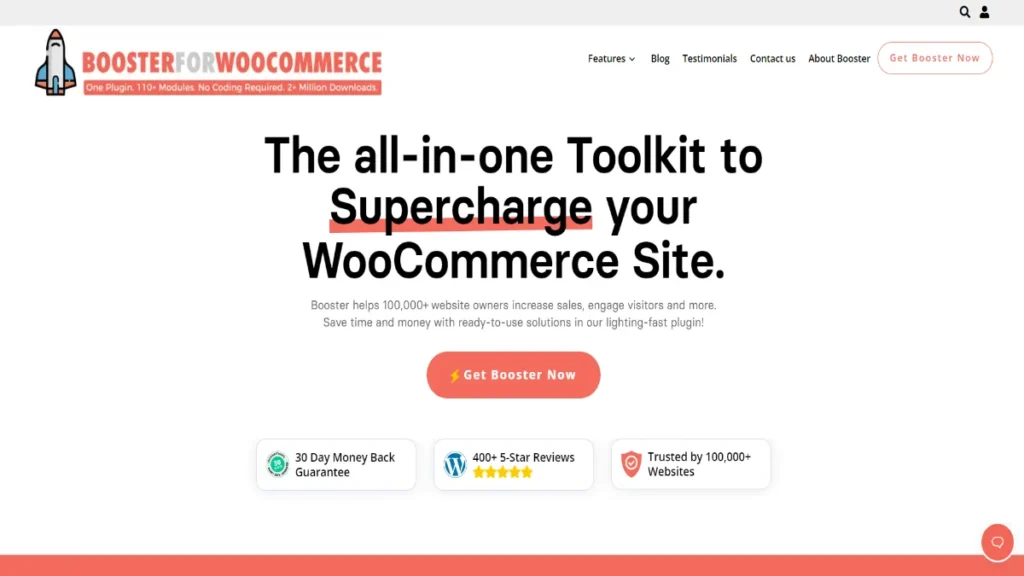
Booster for Woocommerce is an ideal choice for any online store looking to maximize its SEO performance. This powerful plugin is designed to help store owners optimize their websites for better search engine rankings, increase organic traffic, and ultimately increase conversions.
Booster’s Best Features:
It offers a range of features that can be tailored to your specific needs, from simple plugins that can be implemented quickly to more advanced options to help you grow your store.
Pricing: The plugin is also reasonably priced, with plans starting at just $49.99 per month for single-site usage. If you’re looking for a comprehensive, yet affordable solution to help your store rank better in search engine results, then Booster for Woocommerce is worth considering.
2. Breeze for Woocommerce
The Breeze for Woocommerce plugin is the perfect choice for any business looking to improve its e-commerce store. This plugin is best suited for those that want to increase their online store’s visibility, due to its SEO-focused features.
Breeze’s Best Features:
It makes Breeze one of the more comprehensive solutions for online stores.
Pricing: As for pricing, Breeze for Woocommerce is quite affordable, costing only $49 for a single site license.
3. Customizer for Woocommerce
Woocommerce Customizer is an excellent plugin for Woocommerce store owners who want to customize their store without having to pay for expensive developer hours. Best suited for small to medium-sized businesses.
Customizer’s Best Features:
Pricing: The pricing of the plugin is very reasonable and can be used to suit the budget of any small to medium-sized business. With its cutting-edge features, Woocommerce Customizer is the ideal solution for any woocommerce store owner looking to customize their store quickly and easily.
4. Woocommerce Google Analytics Integration
WooCommerce Google Analytics Integration is a plugin that helps you easily integrate your WooCommerce store with Google Analytics. This plugin is best suited for those who want to keep track of their store’s performance and gain insights into their customers’ behavior.
Google Analytics Integration’s Best Features:
Pricing: FREE
Best Woocommerce Plugins for Checkout and Payment
5. Checkout Manager for Woocommerce
The Checkout Manager for Woocommerce is a powerful and easy-to-use plugin for creating and managing WooCommerce checkout fields. It is best suited for store owners who need to quickly add, edit, and delete checkout fields on their websites.
Checkout Manager’s Best Features:
Pricing: This plugin is highly affordable and comes with a free plan that offers basic functionality. For more advanced features, there is a premium version that has a $69 per year fee. With this plugin, store owners can easily customize their checkout page, ensuring that their customers have a smooth checkout process. It is one of the best Woocommerce plugins available and it is a great choice for store owners who want to customize their checkout page.
6. Cartflows for Woocommerce

Cartflows for Woocommerce is a powerful plugin that simplifies the process of setting up an e-commerce store. It is best suited for those who are looking for a complete checkout solution that is easy to use and has features that are optimized for conversions.
Cartflows’s Best Features:
Pricing: Cartflows for Woocommerce also offers flexible pricing, with plans ranging from a free version to an enterprise-level plan. With its advanced features and easy setup, Cartflows for Woocommerce is an ideal choice for those looking for the best Woocommerce plugin.
7. Direct Checkout for Woocommerce
Direct Checkout for Woocommerce is one of the best Woocommerce plugins available, offering customers the convenience of skipping the shopping cart page and going directly to the checkout page. It is ideally suited for stores that are focused on one-click purchases, as this plugin will streamline the process and make it much easier for customers to make a purchase.
Direct Checkout’s Best Features:
Pricing: The plugin offers a variety of pricing options, ranging from a free to a premium version. The free version offers basic features, while the premium version unlocks additional features and provides greater control over the checkout process. All in all, Direct Checkout for Woocommerce is an excellent plugin that provides customers with a quick and easy way to purchase items from your store.
Best Woocommerce Plugins for Shipping and Fulfillment
8. Shiprocket for Woocommerce
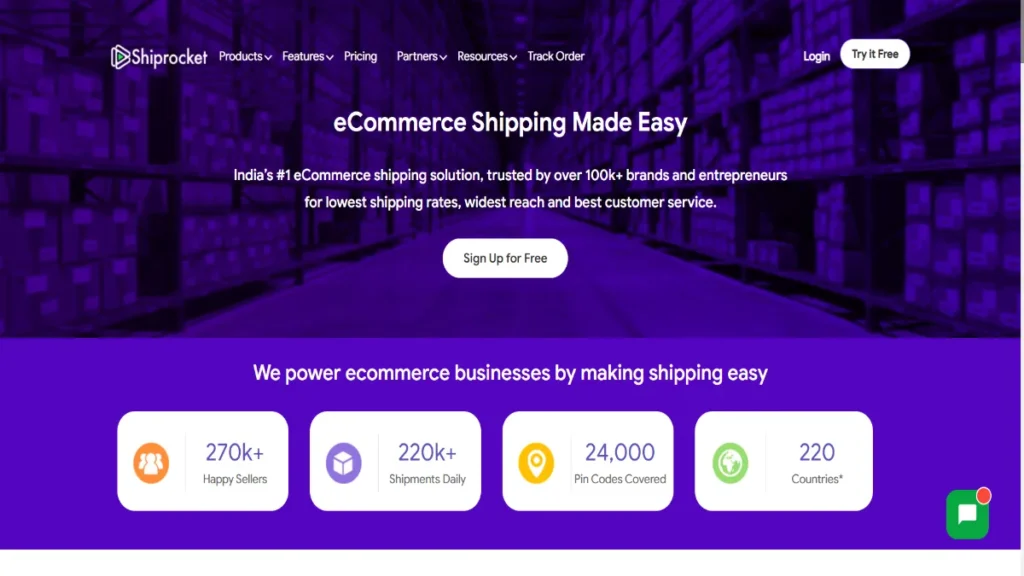
Shiprocket for Woocommerce is a great plugin for any ecommerce store. It is best suited for those who are looking for an efficient, reliable, and cost-effective way to manage their shipments.
Shiprocket’s Best features:
Pricing: The pricing is based on the number of orders you process and the features you need. For those wanting more control, they can choose from various subscription plans With Shiprocket for Woocommerce, you get the best of both worlds – affordability and reliable services.
9. ShipStation for Woocommerce
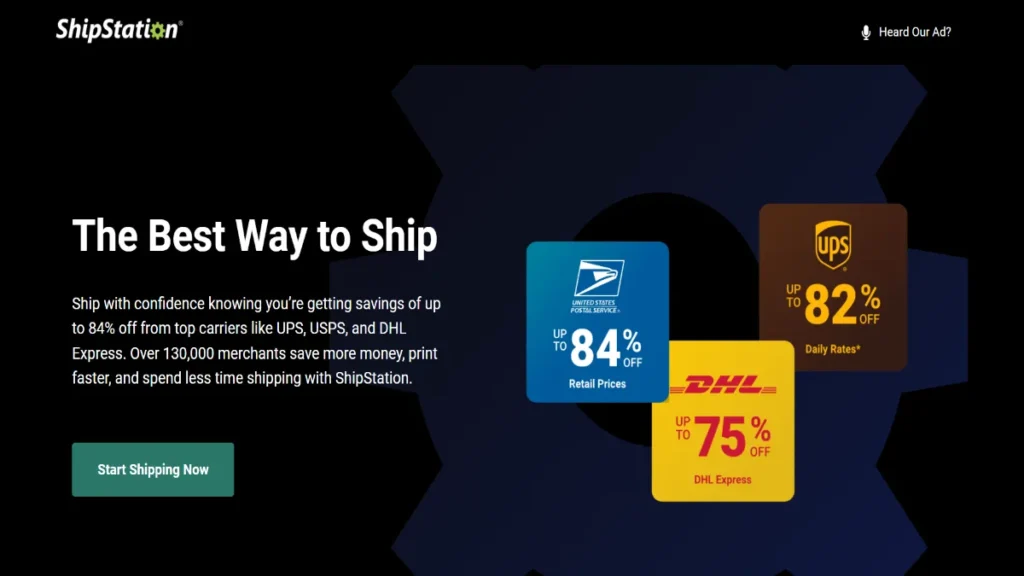
ShipStation for Woocommerce is one of the best plugins for Woocommerce store owners. It is best suited for those who are operating a large-scale online store with many orders coming in daily. This plugin allows store owners to quickly and easily process, fulfill, and ship their orders with the click of a button, saving them time and money.
ShipStation Best Features:
Pricing: for ShipStation for Woocommerce starts at $9/month for their basic plan and goes up from there, depending on the number of orders you need to process. With its wide range of features, ShipStation for Woocommerce is one of the best Woocommerce plugins available, offering users a cost-effective and efficient way to manage their shipping needs.
Best Woocommerce Plugins for Seo and Marketing
10. Yoast Seo
Yoast SEO is one of the best Woocommerce plugins available. It is a versatile plugin that allows you to customize your SEO strategies according to your store’s needs. It is best suited for stores that need to optimize their SEO strategies such as keyword optimization, meta tags, and more.
Yoast Seo Best Features:
Pricing: Yoast SEO is an affordable plugin with plans ranging from €89 to €299 depending on the features you need. With its easy-to-use interface and powerful features, Yoast SEO is the perfect plugin for Woocommerce stores looking to optimize their SEO.
Best Woocommerce Plugins for Product page design
11. Yith Woocommerce Quick View
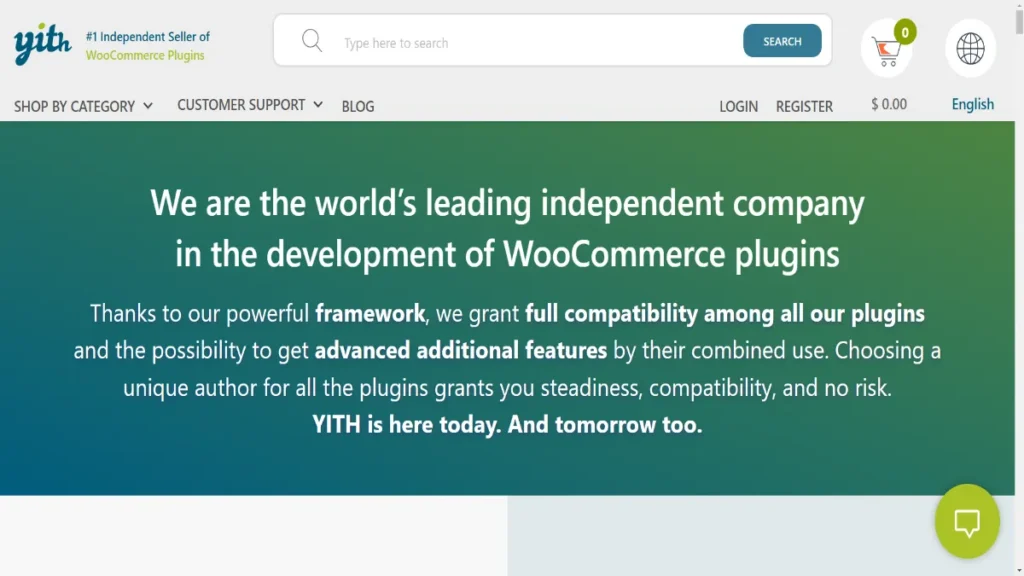
Yith Woocommerce Quick View is one of the best WooCommerce plugins for small and medium-sized businesses. It is best suited for businesses that want to give their customers the ability to view product information quickly and easily.
Yith Woocommerce Quick View’s Best Features:
Additionally, the plugin supports multiple languages and is optimized for SEO.
Pricing: The pricing of the plugin is very reasonable and starts at $59.99/year, making it an attractive option for businesses looking for an easy and cost-effective way to enhance their WooCommerce store.
12. Yith Woocommerce Compare
Yith Woocommerce Compare is an excellent plugin for store owners who want to offer their customers a comprehensive comparison of products. It is best suited for stores that carry a variety of product types and sizes, as the plugin allows customers to compare multiple products side-by-side.
Yith Woocommerce Best Features:
Pricing: Additionally, the plugin is available in a variety of pricing plans, ranging from a free version to a more robust premium version. By integrating Yith Woocommerce Compare into your store, you can give your customers the ability to easily compare products and make informed purchasing decisions.
13. Custom Product Tabs for Woocommerce:
Woocommerce Custom Product Tabs is one of the best Woocommerce plugins on the market. This plugin is best suited for businesses that want to maximize the potential of their online store, as it allows them to create unlimited custom product tabs for their products.
Custom Product Tabs Best Features:
Pricing: The pricing for this plugin starts at $79.99 and is a great value for the features it provides. With Woocommerce Custom Product Tabs, businesses can easily customize their product pages to better attract and engage their customers.
Also Read: Best Free Woocommerce Themes For WordPress
Conclusion
In conclusion, the 11 best Woocommerce plugins featured in this article are essential for supercharging any online store. With features ranging from SEO optimization, improved customer support, and enhanced payment options, these plugins offer a wide range of benefits.
With these plugins, any business can take its online store to the next level and ensure that its customers have the best possible shopping experience.