Snapdeal is one of the leading e-commerce platforms in India, offering a wide range of products at competitive prices.
In this blog post, we aim to provide you with comprehensive answers to some of the most frequently asked questions about Snapdeal. From delivery times to payment methods, we’ve got you covered.
So let’s dive right into the Snapdeal FAQ!
Also Visit: Firstcry FAQ
Snapdeal FAQ
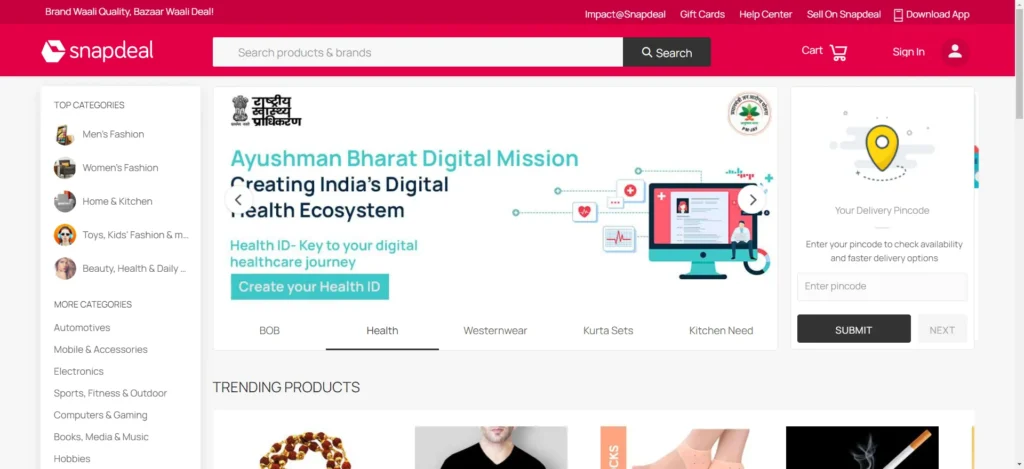
What is Snapdeal?
Snapdeal is an Indian online marketplace that offers a wide range of products, including electronics, fashion, home and kitchen essentials, and more. It connects buyers and sellers from across India and provides a platform for online shopping.
Who owns Snapdeal?
Snapdeal is owned by Jasper Infotech Private Limited, an Indian company headquartered in Gurugram, India. Jasper Infotech Private Limited was founded by Kunal Bahl and Rohit Bansal in 2010.
Why did Snapdeal fail?
Snapdeal faced challenges in the highly competitive e-commerce market, including tough competition from giants like Amazon and Flipkart, inability to effectively manage internal operations, and low customer retention due to issues like delayed deliveries and poor customer service.
How to change mobile number in Snapdeal account?
To change the mobile number in your Snapdeal account, you need to log in to your account, go to the “My Account” section, click on “Settings,” select “Mobile Number” and then follow the prompts to update your mobile number.
How to delete Snapdeal account?
To delete your Snapdeal account, log in to your account, go to the “My Account” section, click on “Settings,” select “Delete Account,” and then follow the prompts to delete your account permanently.
How to talk to Snapdeal customer care?
To contact Snapdeal customer care, you can call their toll-free number, 1800 108 7636, or you can also reach out to them through the “Help Center” or “Contact Us” option available on their website or mobile app.
What is Snapdeal Gold?
Snapdeal Gold is a premium service offered by Snapdeal that provides benefits like free shipping, free upgrade to next-day delivery, extended return period, and quality checks for eligible products. It is available to select customers and orders meeting specific criteria.
How to claim warranty on Snapdeal?
To claim a warranty on a product purchased from Snapdeal, you need to contact the manufacturer or brand’s customer care directly, as Snapdeal is a marketplace platform and does not handle product warranties. The warranty claim process may vary depending on the brand and product.
How to sell on Snapdeal without a TIN number?
As per Snapdeal’s seller policy, a Tax Identification Number (TIN) is mandatory for sellers to register and sell on their platform. Hence, it is not possible to sell on Snapdeal without a valid TIN number.
How to apply a promo code in Snapdeal?
To apply a promo code in Snapdeal, add the desired products to your cart, proceed to checkout, and on the payment page, you will find an option to enter a promo code. Enter the promo code in the provided field and click on “Apply” to avail the discount associated with the promo code.
How to use Snapcash in Snapdeal?
Snapcash was a discontinued feature of Snapdeal and is no longer available for use on the platform. It was a virtual wallet service offered by Snapdeal for making payments within the app. Currently, Snapdeal accepts payments through various other modes like debit/credit cards, net banking, UPI, etc.
How to change address in Snapdeal?
To change your address in Snapdeal, log in to your account, go to the “My Account” section, click on “Settings,” select “Address,” and then edit or add a new address as per your requirement. Make sure to save the changes for the updated address to be reflected in your account.
How to find the invoice number in Snapdeal?
To find the invoice number for a product purchased from Snapdeal, log in to your account, go to the “Orders” or “My Orders” section, select the specific order for which you need the invoice, and then click on “View Details” or “Invoice” to access the invoice, which will have the invoice number mentioned on it.
Also Visit: Ecommerce Marketplace Hub To Know More
