Hey there, are you thinking about joining the exciting world of online ecommerce?
Maybe you have a product that you’re just dying to share with the world, or maybe you’re just ready to take your business to the next level.
Whatever your reason, you’ve come to the right place because we’re going to show you how to create a kick-ass e-commerce website using Wix!
Table of Contents
Now, you might be wondering,
“Why should I choose Wix? And How to create a Wix ecommerce website?”
Well, my friend, let me tell you why.
For starters, Wix is a website builder that’s not only popular, but it’s also really easy to use.
Even your grandma could build a website using Wix’s drag-and-drop interface. No coding is required!
Another great thing about Wix is that it offers a ton of customizable templates that you can tweak and adjust until your heart’s content.
Want to make your website look like it was designed by a unicorn? You got it!
How about a website that screams “I’m a professional, damn it!”? No problem!
Plus, Wix won’t break the bank.
With a variety of pricing options (including a free plan), you won’t have to rob a bank to get your e-commerce site up and running.
Now, let’s talk about the fun stuff – e-commerce tools!
Wix has a plethora of features that make it super easy to sell your products online.
Shopping carts? Check.
Payment gateways? Check.
Inventory management tools? Check.
Wix has got your back, my friend.
Oh, and did we mention that Wix ensures your website is optimized for mobile devices?
In today’s world, having a mobile-optimized website is crucial for reaching a broader audience.
Don’t believe us? Just ask your mom – she’s probably shopping on her phone these days.
So, what are you waiting for? Let’s get started on creating your e-commerce website using Wix. You’ll be selling hotcakes in no time!
How to create a Wix Ecommerce Website: Online Store Creation (Step-by-Step Guide)
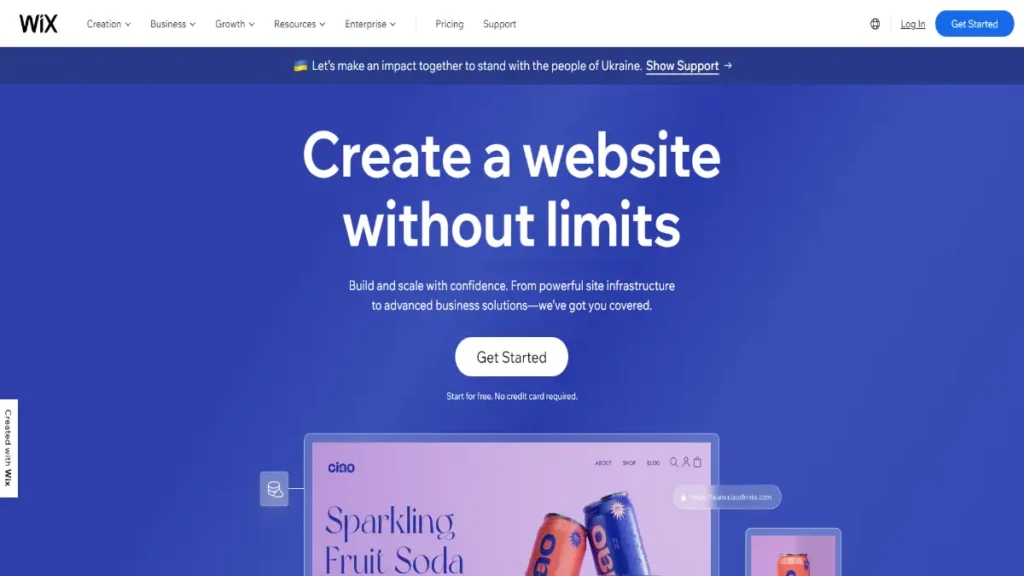
Now that you understand why Wix is a great choice for your ecommerce website, let’s dive into how to create a Wix ecommerce website in a step-by-step guide.
Step 1: Sign up for Wix
The first step to creating a Wix ecommerce website is to sign up for an account.
You can sign up for a free account to get started, or you can choose one of the premium plans that offer additional features.
Step 2: Choose a Template
Once you’ve signed up for Wix, the next step is to choose a Wix eCommerce template for your ecommerce website. Time to get creative!
Wix offers a variety of templates that are designed specifically for e-commerce websites. You can browse through the templates and choose one that fits your brand and style.
Step 3: Customize Your Template
After you’ve chosen your template, it’s time to customize it to fit your brand and style. Make it unique!
You can change the colors, fonts, and images to make it unique to your business.
Step 4: Add E-commerce Features
Now it’s time to add e-commerce features to your website. Wix offers a variety of e-commerce tools, including shopping carts, payment gateways, and inventory management tools. This is where the magic happens.
You can add these features to your website to make it easy for customers to purchase products.
Step 5: Add Your Products
Once you’ve added the e-commerce features, it’s time to add your products to your website. It’s Showtime!
You can add product descriptions, images, and prices to make it easy for customers to understand what you’re selling.
Step 6: Set Up Payment and Shipping Options
After you’ve added your products, it’s time to set up your payment and shipping options.
Wix integrates with a variety of payment gateways, including Instamojo and Razorpay, making it easy for customers to pay for their purchases.
Get shipping and delivery sorted on your eCommerce site – decide on your policies, carriers, and software. For extra customer service points, offer local pickup.
Step 7: Connect Domain
To get your online store up and running, you need a domain name that’s easy to remember and search engine friendly.
You can either purchase a domain name from providers like GoDaddy or Bluehost or get a free one with a Wix premium plan.
If you already have a domain, just go to your site’s settings and connect it. Verification can take a few minutes or up to 48 hours, but once it’s done, your domain will be connected to your new eCommerce site. No worries!
Step 8: Test Your Website
Before you launch your website, it’s essential to test it to ensure that everything is working correctly. Don’t skip this step!
You can test your website by placing a test order and making sure that the payment and shipping options are working correctly.
Step 9: Launch Your Website
Once you’ve tested your website and made any necessary adjustments, it’s time to launch your website. I can Imagine you having goosebumps while launching your Ecommerce website
You can share your website on social media and other marketing channels to start attracting customers to your online store.
Alrighty, folks, it’s time for the grand finale!
Creating a Wix ecommerce website can really take your business to the next level and get it in front of a whole new audience.
And with Wix’s user-friendly platform and all sorts of e-commerce features, you can make it happen without breaking a sweat (or your bank account).
By following the step-by-step guide and implementing the tips we’ve shared, you can create a kick-butt online store that’ll make your competitors green with envy in 2023.
So go forth, my friends, and build the e-commerce empire you’ve always dreamed of!
Also, Visit: Ecommerce Platforms Hub To Know More
FAQ:”How to Create a Wix Ecommerce Website”
How much does a Wix ecommerce site cost?
Well, it depends on your needs. Wix offers different pricing plans, ranging from $23/month to $49/month. The more expensive plans offer more features and better support.
Plus, if you sign up for an annual plan, you can get a discount. And, as I mentioned earlier, if you sign up for a premium plan, you can get a voucher for a free domain name for a year.
How to add ecommerce to a Wix website?
it’s really easy. If you already have a Wix site, you can simply add the ecommerce feature in the Wix editor. From there, you can add your products, set up your payment and shipping options, and start selling!
If you don’t have a Wix site yet, you can choose an ecommerce template when you sign up for Wix, and all the ecommerce features will be built in.
