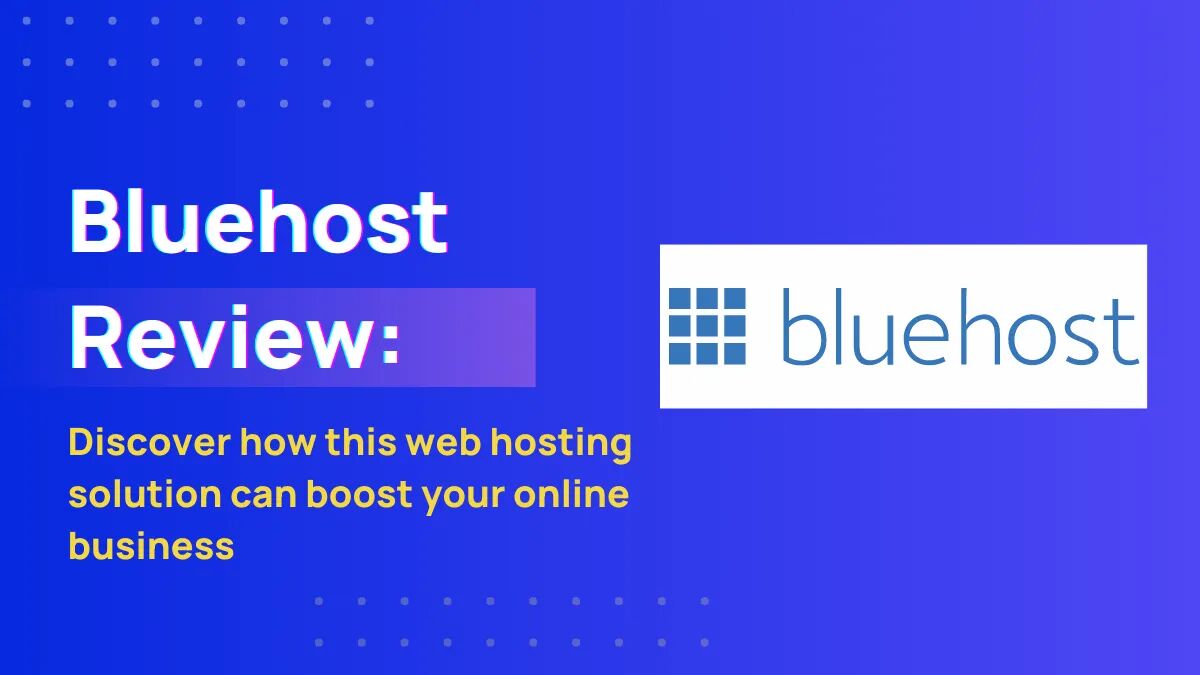Overall, Bluehost is a reliable web hosting provider with great uptime, fast load times, and helpful customer support. It’s an excellent option for beginners or small business owners who are looking for an affordable hosting solution.
The Quick Verdict
Table of Contents
Bluehost Review
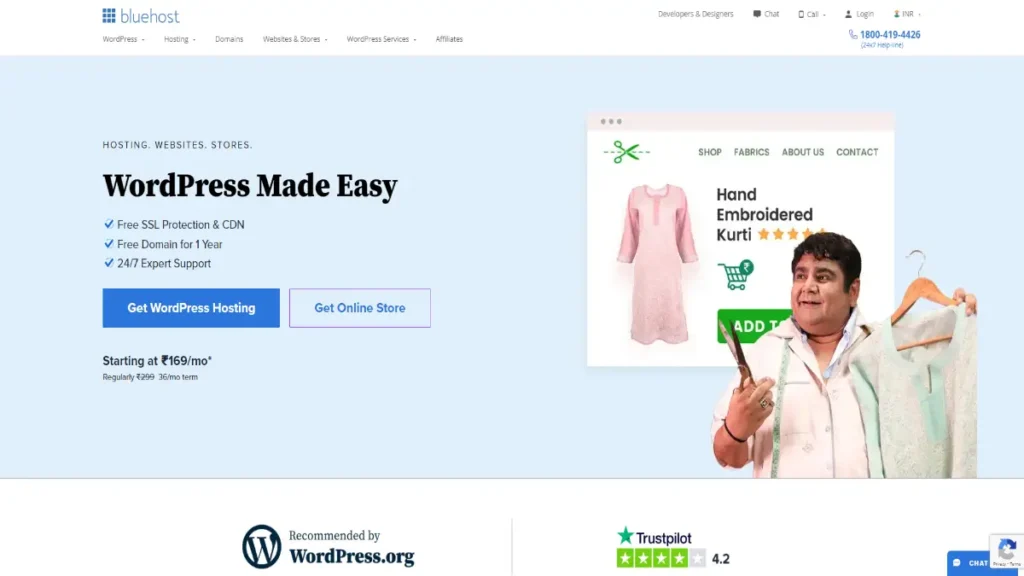
Bluehost Review
Summary
Bluehost offers a wide range of hosting plans, including shared hosting, VPS hosting, dedicated hosting, and WordPress hosting. It also offers a website builder that allows you to create a website easily without any coding experience.
One of the most notable features of Bluehost is its uptime. Bluehost guarantees an uptime of 99.9%, which means that your website will almost always be up and running. Additionally, Bluehost has fast load times, which is important for user experience and search engine optimization.
Another great feature of Bluehost is its customer support. Bluehost offers 24/7 customer support via phone, live chat, and email. The customer support team is knowledgeable and helpful, and they can assist you with any issues you may encounter.
On the downside, Bluehost’s pricing can be a bit confusing. While its advertised price is low, there are some additional fees that you’ll need to pay, such as domain registration fees and add-ons. Additionally, some users have reported that Bluehost’s control panel can be difficult to navigate.
Also Read: A2 Hosting Review: The Best Web Hosting for Your Business
Conclusion
To Conclude Bluehost review, I think Bluehost is a reliable web hosting provider with great uptime, fast load times, and helpful customer support. It offers a variety of hosting plans and a website builder that allows you to create a website easily without any coding experience.
However, its pricing can be a bit confusing, and some users have reported difficulty navigating its control panel. Despite these drawbacks, Bluehost is an excellent option for beginners or small business owners looking for an affordable hosting solution.
Also Read: Best Hosting For Ecommerce Websites In India
What is Bluehost?
Bluehost is a web hosting company that provides hosting services for websites. They offer a range of hosting plans, including shared hosting, VPS hosting, dedicated hosting, and WordPress hosting, along with domain registration and website builder tools.
How much does Bluehost hosting cost?
Bluehost offers various hosting plans with different pricing. Their shared hosting plans start from $2.95 per month for the Basic plan, $4.95 per month for the Plus plan, and $5.45 per month for the Choice Plus plan (prices may vary based on promotions and discounts). VPS hosting plans start from $18.99 per month, dedicated hosting plans start from $79.99 per month, and WordPress hosting plans start from $2.95 per month.
Is Bluehost a good web hosting provider?
Bluehost is a reputable and widely used web hosting provider, known for its reliable service, competitive pricing, and user-friendly interface. They offer a range of features, including free SSL certificates, unlimited bandwidth, one-click WordPress installation, and 24/7 customer support. However, the suitability of Bluehost as a hosting provider depends on individual needs and requirements.
How do I transfer my website to Bluehost?
To transfer your website to Bluehost, you would need to follow these steps:
1. Sign up for a hosting plan with Bluehost and complete the registration process.
2. Access your Bluehost account and go to the cPanel (control panel).
3. In the cPanel, locate the “Website” or “Files” section and select “File Manager”.
4. In the File Manager, navigate to the directory where your website files are located (usually in the “public_html” folder) and click “Upload” to transfer your website files to Bluehost.
5. Create a new database in the cPanel and import your website’s database into it.
6. Update your website’s domain name servers (DNS) to point to Bluehost.
7. Test your website to ensure it is functioning properly on Bluehost’s servers.
Does Bluehost offer a money-back guarantee?
Yes, Bluehost offers a 30-day money-back guarantee on their hosting plans. If you are not satisfied with their service within the first 30 days of signing up, you can request a refund of your hosting fees, excluding any domain registration fees or additional services. The money-back guarantee provides a risk-free opportunity to try Bluehost’s hosting services and see if they meet your needs.