As an Amazon seller, getting your product in front of the right audience is crucial to driving sales and growing your business. One effective way to do this is through Amazon PPC advertising.
In this article, we will discuss everything you need to know about Amazon PPC advertising, including what it is, how it works, and how to optimize your campaigns for maximum return on investment (ROI).
Amazon PPC advertising is a powerful tool for sellers looking to increase their visibility and drive sales on the platform. By targeting specific keywords and audiences, Amazon PPC ads can help you reach potential customers at the moment they are ready to buy.
In the following sections, we will delve into the details of Amazon PPC advertising, including how it works and how to optimize your campaigns for maximum ROI.
What is Amazon PPC Advertising?
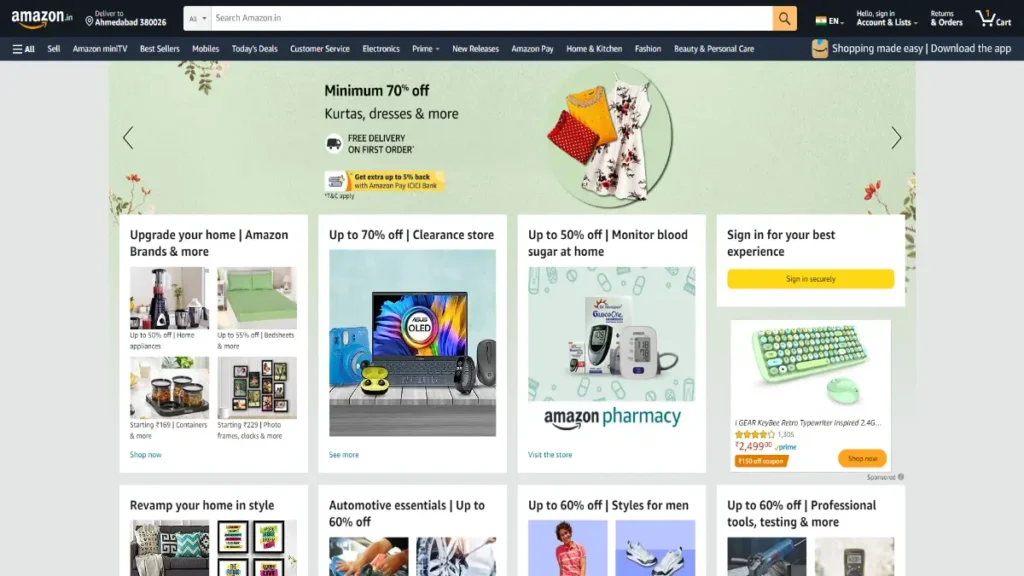
Amazon PPC advertising is a form of paid advertising that allows sellers to promote their products on the Amazon platform.
With Amazon PPC, you only pay when someone clicks on your ad, making it a cost-effective way to drive traffic and sales to your products.
Amazon PPC ads can appear on search results pages, product detail pages, and even on competitor pages.
Also Read: What Is Amazon Seller University?
How Does Amazon PPC Advertising Work?
Amazon PPC advertising works on a bidding system. Sellers bid on specific keywords that they want to target with their ads.
The more you bid, the higher the likelihood that your ad will appear for that keyword. When someone clicks on your ad, you are charged the amount of your bid for that keyword.
Types of Amazon PPC Ads
There are three main types of Amazon PPC ads: Sponsored Products, Sponsored Brands, and Sponsored Displays.
Sponsored Products
Sponsored Products ads appear in search results and on product detail pages. They are typically displayed as a grid of products with a “Sponsored” tag above the product image. Sponsored Products ads can target specific keywords, ASINs, or product categories.
Sponsored Brands
Sponsored Brands ads appear at the top of search results pages and feature a custom headline, logo, and multiple products. They can target specific keywords or interests and are a great way to increase brand awareness and drive sales.
Sponsored Display
Sponsored Display ads appear on product detail pages and can target specific interests, categories, or products. They can also be used for retargeting customers who have viewed your products but not yet made a purchase.
Setting up Amazon PPC Advertising Campaigns
To set up an Amazon PPC advertising campaign, you first need to conduct keyword research and create a list of relevant keywords to target. From there, you can create your campaign, set your bid and budget, and create your ad groups.
Keyword Research
Keyword research is crucial to the success of your Amazon PPC advertising campaign. You want to target keywords that are relevant to your product and have a high search volume.
Use tools like the Amazon Keyword Tool, Google Keyword Planner, and SEMRush to identify keywords to target.
Campaign Settings
When setting up your campaign, you can choose from three types: Sponsored Products, Sponsored Brands, and Sponsored Displays.
You can also set your daily budget, start and end dates, and targeting options.
Ad Groups and Targeting
Ad groups are used to group together related keywords and ads. You can have multiple ad groups within a single campaign, each targeting different sets of keywords.
Within each ad group, you can choose from several targeting options, including keyword targeting, product targeting, and interest targeting.
Optimizing Your Amazon PPC Advertising Campaigns
Optimizing your Amazon PPC advertising campaigns is essential to achieving maximum ROI. Here are some tips for optimizing your campaigns:
Analyzing Your Data
Regularly analyzing your campaign data is essential to identifying areas for improvement. Use the Amazon Advertising console to track your ad spend, clicks, conversions, and other metrics.
Look for keywords with high click-through rates (CTR) and conversion rates and increase your bids for those keywords. Similarly, identify low-performing keywords and either pause them or decrease your bids.
Adjusting Your Bids
Bidding is a critical aspect of Amazon PPC advertising. To optimize your bids, monitor your campaign’s performance and adjust your bids accordingly.
Increase your bids for high-performing keywords to improve your ad’s placement and visibility. Conversely, reduce your bids for low-performing keywords to save money and improve your campaign’s overall performance.
Refining Your Targeting
Regularly refine your targeting to ensure your ads are reaching the right audience. Use negative keywords to exclude irrelevant search terms, and continually monitor your ad groups to ensure they are targeting the right keywords and products.
Creating Compelling Ad Copy
Creating compelling ad copy is essential to standing out in a crowded marketplace. Use eye-catching headlines, high-quality images, and persuasive product descriptions to entice shoppers to click on your ads. Test different ad copy variations to see which ones perform best.
Conclusion
Amazon PPC advertising is a powerful tool for driving traffic and sales to your products on the Amazon platform. By following the tips outlined in this article, you can optimize your campaigns for maximum ROI.
Remember to conduct thorough keyword research, continually refine your targeting, and analyze your data to identify areas for improvement.