Website analytics tools are software programs that help website owners and marketers to analyze and measure their website traffic and user behavior. These tools provide insights into how users interact with a website, which pages are most popular, the sources of traffic, and much more.
Table of Contents
Types of Website Analytics Tools
There are two main types of web analytics tools:
1. On-Site Analytics Tools
On-site analytics tools track user behavior on a specific website. Key features of on-site analytics tools include:
- Pageviews: The number of times a page was viewed by users.
- Unique Visitors: The number of individual users who visited the site during a specific time period.
- Bounce Rate: The percentage of visitors who leave the site after viewing only one page.
- Time on Site: The average amount of time users spend on the site.
- Conversion Rate: The percentage of visitors who complete a specific action on the site, such as making a purchase or filling out a form.
Some examples of on-site analytics tools include Google Analytics, Adobe Analytics, and Piwik.
2. Off-Site Analytics Tools
Off-site analytics tools provide insights into a website’s presence and performance across the internet, including social media platforms and search engines. Key features of off-site analytics tools include:
- Backlinks: The number of links pointing back to a website from other websites.
- Social Media Engagement: The level of engagement a website receives on social media platforms, such as likes, shares, and comments.
- Search Engine Rankings: The position a website ranks in search engine results for specific keywords.
Some examples of off-site analytics tools include Ahrefs, SEMrush, and Moz.
List Of Best Website Analytics Tools
- Google Analytics
- Adobe Analytics
- Smartlook
- Clicky
- Matomo
- Hotjar
- Woopra
- Open Web Analytics
Here are some of the top website analytics tools available today with their main features:
Google Analytics
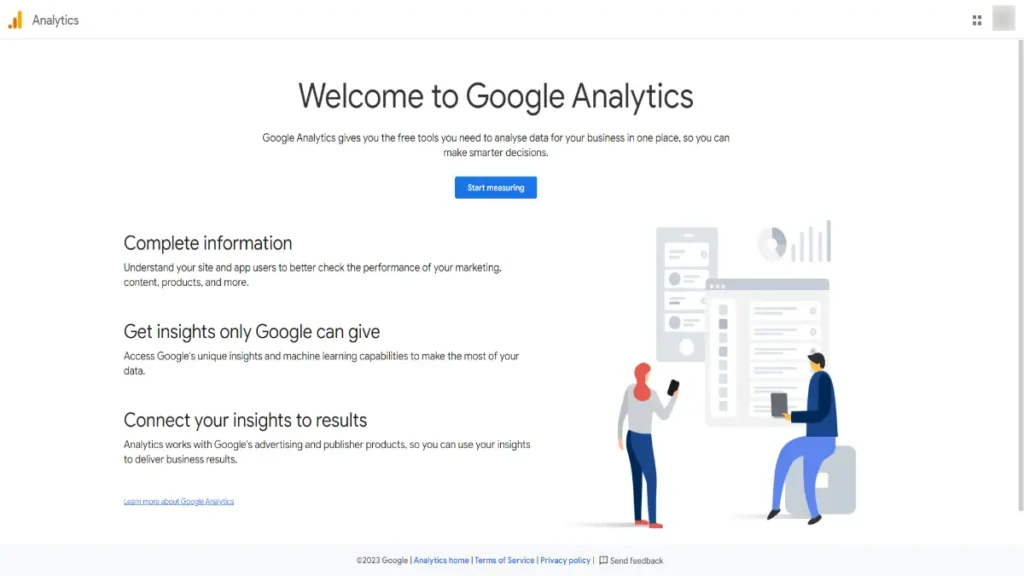
Google Analytics is one of the most widely used website analytics tools in the world. Key features of Google Analytics include:
- Audience Reporting: Audience reporting allows you to see who is visiting your site, including demographic information and interests.
- Behavioral Reporting: Behavioral reporting shows you how users interact with your site, including which pages are most popular and what actions they take.
- Acquisition Reporting: Acquisition reporting shows you where your visitors are coming from, including search engines, social media, and other websites.
- Real-time Data: Google Analytics provides real-time data, allowing website owners to monitor traffic as it happens.
Adobe Analytics
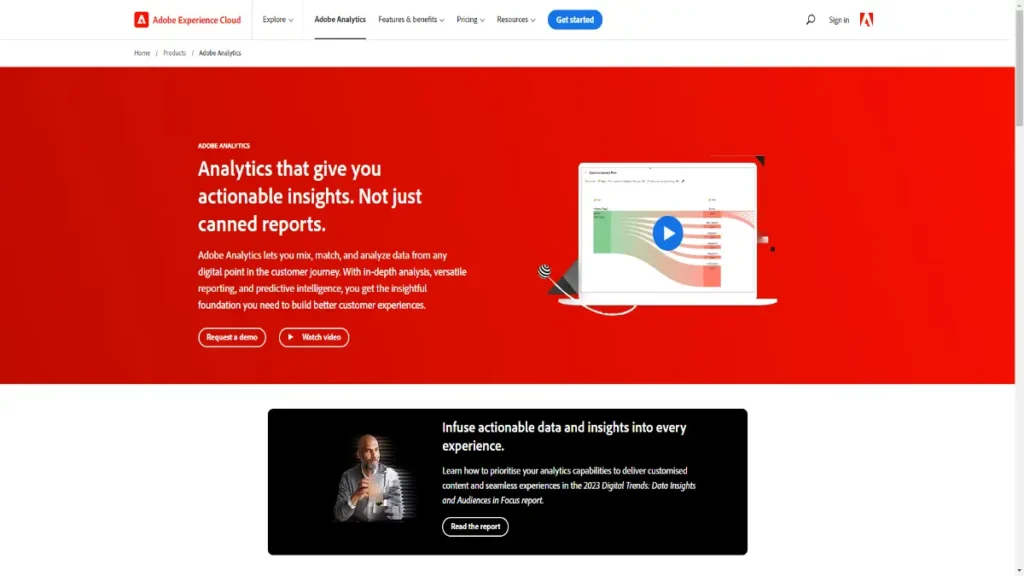
Adobe Analytics is an enterprise-level web analytics tool that offers a range of features to help businesses track and analyze their website traffic. Key features of Adobe Analytics include:
- Audience Segmentation: Audience segmentation allows you to group visitors based on specific criteria, making it easier to analyze data.
- Real-time Data: Adobe Analytics provides real-time data, allowing website owners to monitor traffic as it happens.
- Marketing Attribution: Marketing attribution allows you to track the performance of your marketing campaigns and channels.
- Data Visualization: Adobe Analytics offers powerful data visualization tools, making it easy to create custom reports and dashboards.
Smartlook
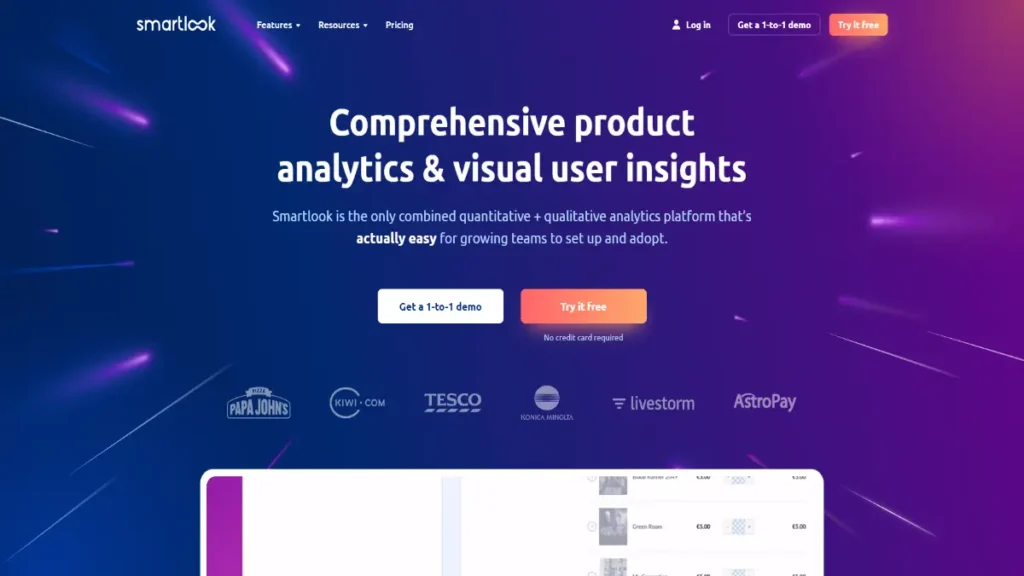
Smartlook is a tool that offers a range of features to help businesses analyze their website traffic and user behavior. Key features of Smartlook include:
- Session Recording: Session recording allows you to watch recordings of your visitors’ sessions on your website, giving you a better understanding of how they interact with your site.
- Heatmaps: Heatmaps show where users click and scroll on a web page, providing insights into how they interact with the site.
- Conversion Funnels: Conversion funnels allow you to track specific events and goals on your website, such as form submissions or purchases.
- Real-time Data: Smartlook provides real-time data, allowing website owners to monitor traffic as it happens.
Clicky
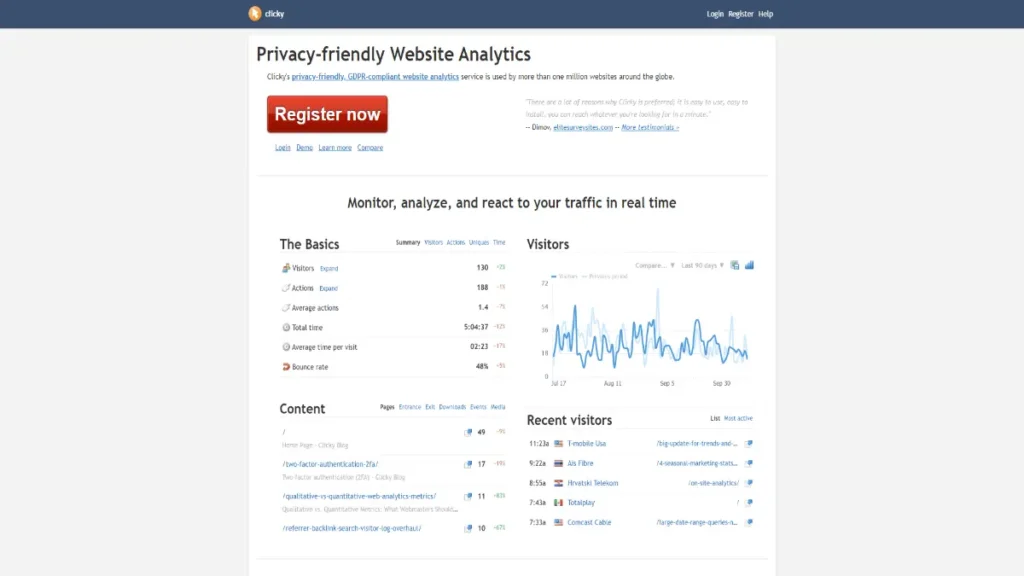
Clicky is a real-time web analytics tool that offers a range of features to help businesses track and analyze their website traffic. Key features of Clicky include:
- Real-time Data: Clicky provides real-time data, allowing website owners to monitor traffic as it happens.
- Heatmaps: Heatmaps show where users click and scroll on a web page, providing insights into how they interact with the site.
- Uptime Monitoring: Uptime monitoring alerts you if your website goes down or experiences performance issues.
- Campaign Tracking: Campaign tracking allows you to track the performance of your marketing campaigns, including email and social media campaigns.
Matomo
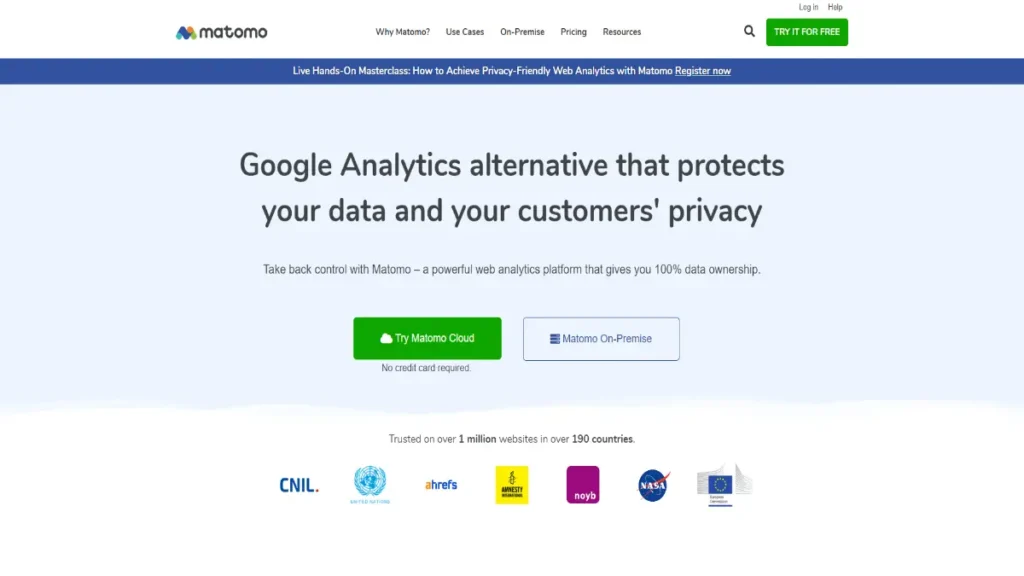
Matomo is an open-source web analytics tool that offers a range of features to help businesses track and analyze their website traffic. Key features of Matomo include:
- Real-time Data: Matomo provides real-time data, allowing website owners to monitor traffic as it happens.
- User-centric Insights: User-centric insights allow you to see how individual users interact with your site, including which pages they visit and what actions they take.
- Custom Dashboards: Customizable dashboards make it easy to view and analyze multiple metrics at once.
- Privacy-focused: Matomo prioritizes privacy, offering advanced privacy features to protect user data.
Hotjar
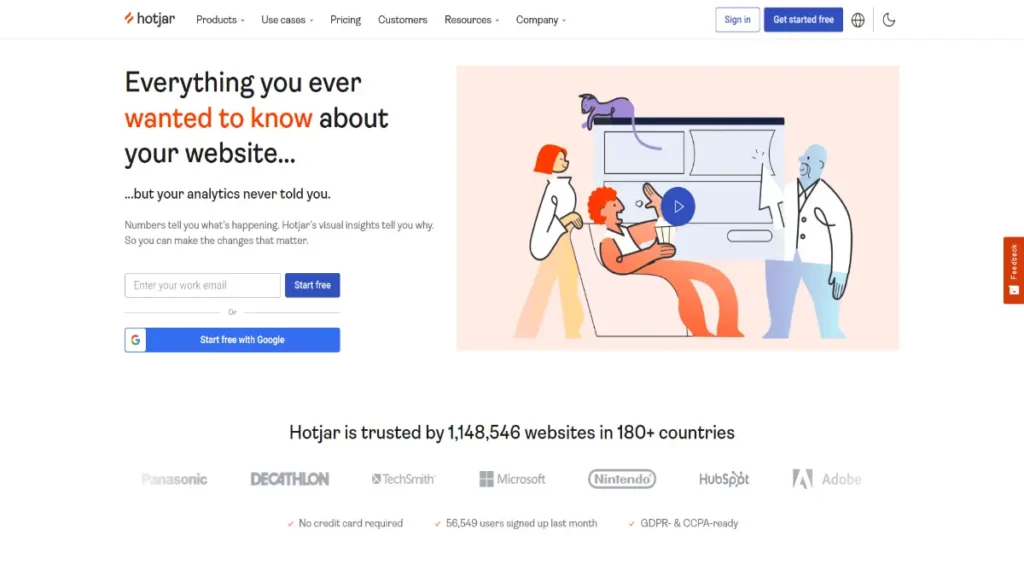
Hotjar is a tool that offers a range of features to help businesses understand how users interact with their websites. Key features of Hotjar include:
- Session Recording: Session recording allows you to watch recordings of your visitors’ sessions on your website, giving you a better understanding of how they interact with your site.
- Heatmaps: Heatmaps show where users click and scroll on a web page, providing insights into how they interact with the site.
- Conversion Funnels: Conversion funnels allow you to track specific events and goals on your website, such as form submissions or purchases.
- Feedback Surveys: Feedback surveys allow you to gather feedback from your visitors about their experience on your website.
Woopra
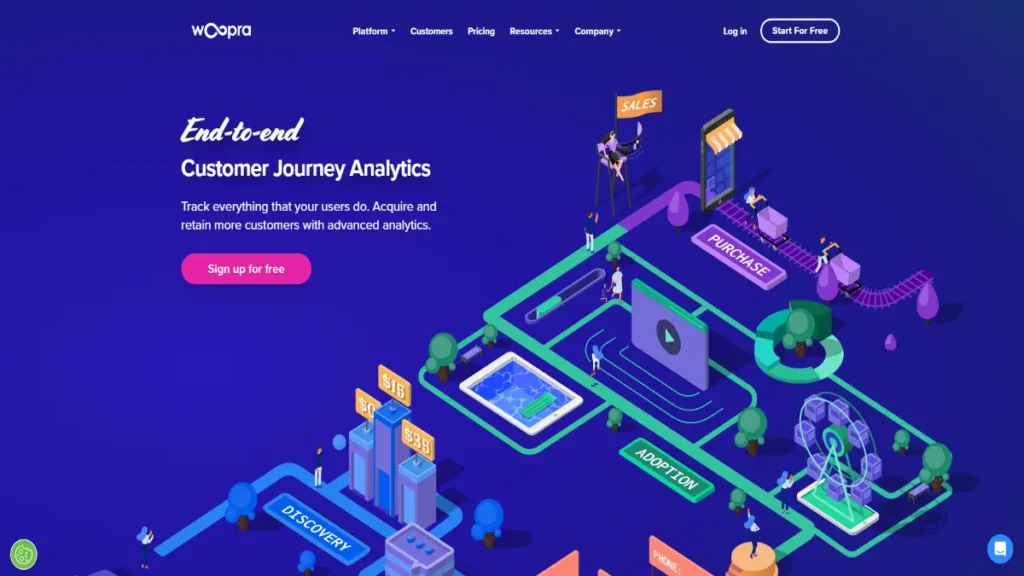
Woopra is a real-time customer analytics tool that offers a range of features to help businesses track and analyze their website traffic. Key features of Woopra include:
- Real-time Data: Woopra provides real-time data, allowing website owners to monitor traffic as it happens.
- Customer Profiles: Customer profiles allow you to see detailed information about your visitors, including their behavior and engagement history.
- Journey Reports: Journey reports show you how users move through your website, including which pages they visit and what actions they take.
- Behavioral Segmentation: Behavioral segmentation allows you to group visitors based on specific criteria, making it easier to analyze data.
Open Web Analytics
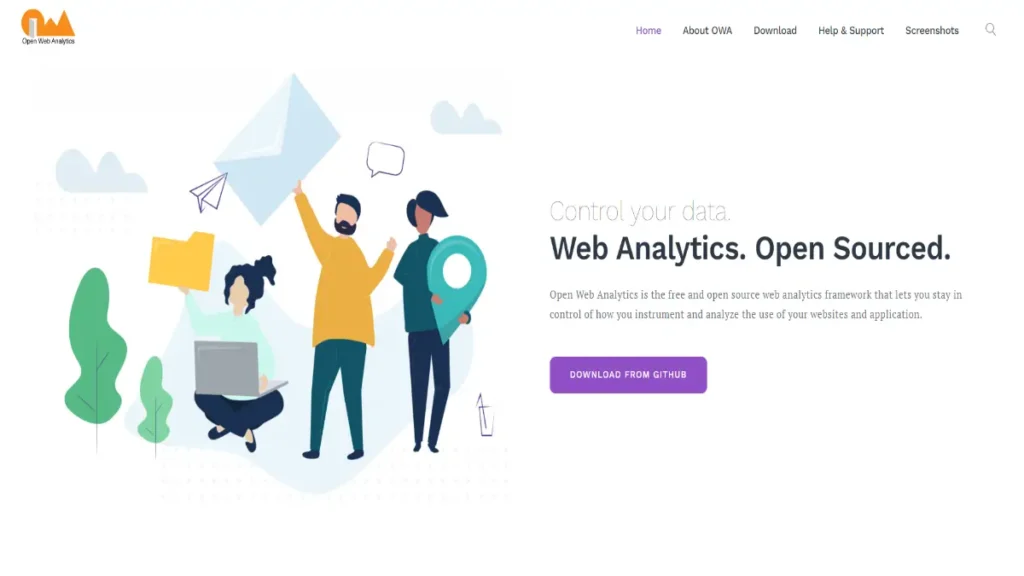
Open Web Analytics is an open-source web analytics tool that offers a range of features to help businesses track and analyze their website traffic. Key features of Open Web Analytics include:
- Real-time Data: Open Web Analytics provides real-time data, allowing website owners to monitor traffic as it happens.
- Custom Dashboards: Customizable dashboards make it easy to view and analyze multiple metrics at once.
- Goals and Funnels: Goals and funnels allow you to track specific events and user journeys on your website, such as form submissions or purchases.
- E-commerce Tracking: E-commerce tracking allows you to track sales and revenue from your online store.
- Privacy-focused: Open Web Analytics prioritizes privacy, offering advanced privacy features to protect user data.
